I want to share a system I have used and perfected over the past 9 years and that has helped me achieve my goals while reducing my stress. I like to think of it as a simplified GTD built for the modern world.
The truth is that most people don’t use a systematic personal workflow. They wing it and hope for the best. But our lives and the world we live in are too complicated to just wing things. A reliable system can help you prioritize the important things and juggle many things at once without feeling overwhelmed.
I first came up with Systemist and Todoist in 2007 while at University. I was living in a dorm room in Aarhus, Denmark and studying computer science. I also had a lot of personal projects and 2 part-time jobs. I felt very stressed and unorganized. I needed a system to manage my life. That’s where Todoist and Systemist were born. I have since then used this system to build Doist and create a platform that has helped millions of people accomplish some pretty amazing things.
Personally, my system has enabled me to do the following things in my life:
- Scale a company to 50 people and juggle many different responsibilities as founder and CEO without feeling overwhelmed. I don’t think any person inside the company has ever seen me stressed.
- Work and prioritize the highest impact things each day.
- Always remember to follow up on important items like as emails, meetings or projects.
- Enjoy things outside of work like spending time with my beautiful wife, traveling, self-education, and health-related things such as sports. This balance and self-care helps me be a more effective leader for my team.
- My system works best with Todoist, given that I built the app around it, but it can work with most other productivity apps as well. The principles of the system are much more important than the actual tools you use.
I hope this can give you some inspiration for creating your own system. In the end, it’s all about creating a personal workflow that best fits your needs.
Systemist has 6 simple components:
1. Take it everywhere
A productivity system is only useful if you can access it everywhere you are. Luckily we have invested a ton of resources into making Todoist available everywhere. If you haven’t done so I would recommend installing Todoist (or another productivity app) on every device you have (mobile devices, web browsers, email clients, desktops): https://todoist.com/Help/Apps
2. Capture everything
A productivity system is only useful if it captures all the important things going on in both your personal and professional life. This gives you a lot of freedom to not stress that you will forget something important (for example, a follow-up with a client, buying a gift, etc.) It will also give you a complete overview of things you need to do.
Here are some of the things I capture:
- Follow-ups I need to do. This could be with external people or within our team
- Complex projects that have many smaller steps
- A shared shopping list with my wife
- Emails if I can’t answer them right away (I use Todoist for Gmail)
- A shared release list with my colleagues
- Recurring tasks to check up on long-term projects we are doing
- Websites that include things I can’t do right away. This could be adding an Amazon item I want to buy,adding an IMDB movie to my movie list, or saving articles to read later (Todoist for Chrome)
- A “Hiring” project of people we want to hire
- Bug reports that are related to meHealth-related tasks (for example, weekly gym and running sessions)
- Etc.
Basically, everything I need to do is inside my system!
3. Break it up in small tasks and make them actionable
Small tasks are easier to complete than big ones, so break big tasks into a number of smaller sub-tasks that can be completed in 1 hour or less. This will allow you to estimate the total time involved more accurately. Plus, you’ll see progress as you check things off.
It’s also very important to make things actionable. You should be able to complete everything you have in your to-do list. Don’t keep items that you can’t complete.
4. Prioritize
On a daily basis I complete between 15 to 25 things, but some things are much more important than others.
Todoist offers great tools to help you prioritize your days. Here’s how I use these with Systemist.
I use due dates to specify when I want to complete something. I usually schedule a low priority task for the future. A high priority task is usually scheduled for today or tomorrow.
I use Todoist’s priority levels to prioritize daily tasks. This is super useful in the daily/weekly views as Todoist will automatically put higher priority tasks first.
You can use labels to add even more prioritization. I use a @high_impact label on tasks that will create a high impact. The great thing about the @high_impact label is that I can filter it and make sure that I complete at least one high impact task perday.
5. Get to to-do list zero daily
Before I started to use Inbox Zero for email management my email inbox was a mess and I felt horrible every time I had to process it.
For task management I use “To-do list Zero”. The idea is inspired by Inbox Zero and it’s quite simple: At the end of the day I want to have zero tasks on my today list.
The truth is that most days I don’t complete everything on my today list and I postpone things. This isn’t a negative thing. I see it as an opportunity to take stock of where I’m at, re-evaluate my tasks, and re-plan them.
“Todolist Zero” keeps the system tidy, up-to-date, and, most importantly, manageable.
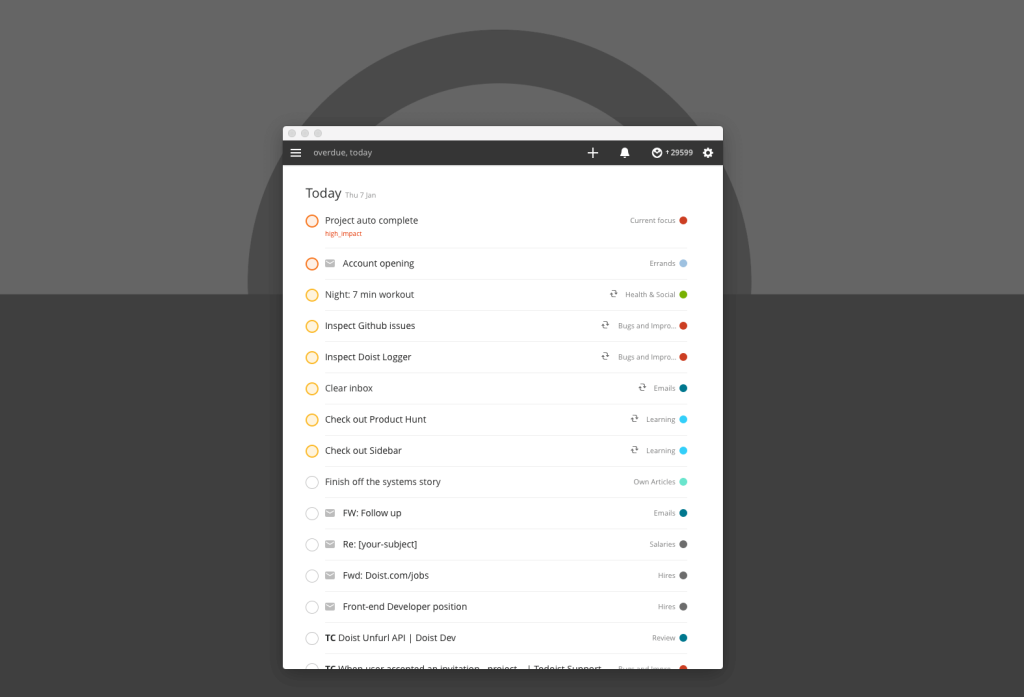
6. Get consistent feedback
Most productivity systems only focus on what you need to do and not what you have done. Where’s the fun if you don’t celebrate progress and don’t get insights into how productive you are?
That’s why we built Todoist Karma, a feedback system that gives you insights into your productivity and awards you for your accomplishments.
Todoist Karma tracks your progress, visualizes it and gives you points. As a beginner this system is quite fun, since there are also levels involved and you feel like you are progressing. Todoist Karma is like a mini game that makes task management a bit more fun and rewarding.
After you reach a certain level Karma becomes a bit boring. This is where goals and streaks kick in! You can set goals for the number of tasks you want to complete each day or week. For every goal you complete Karma will increase your streak. If you miss a goal one day, your streak gets reset to zero. This system is inspired by Jerry Seinfeld’s Productivity Secret.
Here’s how visualization, goals and streaks look like from one of our users (Francesco got his streaks reset, this is highly devastating I can tell you 😊):
Over the holidays, my 50-week streak on @Todoist Karma ended… 😩😩 TIP: Put it on “vacation mode” in settings pic.twitter.com/EFvgZLIA2I
— Francesco D’Alessio (@FrancescoD_Ales) January 4, 2016
Bonus tip: Managing emails
Like I mentioned before, I follow Inbox Zero religiously! This is my email workflow:
- I only check emails twice. Once in the morning and once in the afternoon.
- In each session I try to process all the emails.
- If I can, I respond to an email right away. If I can’t I turn it into a task with a due date and priority via Todoist for Gmail.
- I have all notifications from my email client disabled on all of my devices so I won’t be disturbed as I focus on other things.
Bonus bonus tip: Managing chat
In our company we use very little email. Most of our communication is done in Slack or in an internal communication tool.
Slack and other chat apps can be a huge productivity killers, since they can interrupt you at any time. Studies have shown that the average desk job employee loses 2.1 hours a day to distractions and interruptions. That adds up to over a full day of work every week!
Here’s how I deal with these messaging services:
- I am only online when I want to be interrupted. I usually shut down these apps when I need to do focused work.
- I try to process chat in batches. I check chat apps a few times per day (maybe once an hour or so).
- I have disabled all notifications from chat apps on mobile.
- This workflow works nicely and lets me actually get some work done without being interrupted all the time.
I’ve been following this system for the past 9 years, and I credit it with keeping me focused, sane, and healthy. I believe that everyone is capable of achieving their goals which is why I’m so passionate about helping people build their own personal workflows.
I hope this post helps inspire you to experiment and figure out what works for you. Best of luck! And please don’t hesitate to reach out with questions or comments below.








2 Comments
[…] simple practice will dramatically affect your perspective – instead of writing down your to-do list for tomorrow (you can do that in the morning), jot down a few things that were GOOD to FEEL today! […]
[…] layout reasonable goals to accomplish for the day. If it is a big project, break it down into small tasks. As you complete a task, check it off your list. It give a greater sense of accomplishment and […]